| back | table of contents |
Paid Folder
Print Button: You may print a complete listing of all items that
have been paid.
Export Button: You can create a file of paid items for updating
another computer system.
Fees: It is now possible to add a fee charge to one or all checks that have already been paid in this file. To add a fee to all paid items, enter the fee amount in the fee box below and click (Apply). To add a fee to only one check, or to add different fees to checks, highlight the item, right click the line and left click (Enter Fee). All added fees will appear in the current buffer. You will be able to print a list of the fees from there.
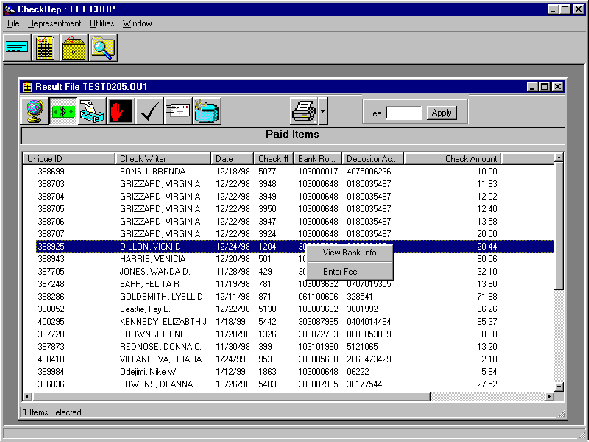
Please Note: Anywhere an ABA/Rtn Number is displayed, you may
right click the Number, then left click "View Bank Info". The
system will display the Bank Name, Address, City, State, Zip Code, Telephone
and if available, Fax Number.
next page